The floating navbar on responsive/mobile Bootstrap templates has a fixed position. But when the menu becomes longer, I needed to make it ‘relative’ in position so that the person can scroll down the items to see the other links.
jQuery
function mobile_header() {
/* on mobile, opening the menu scrolls to top and removed the
'fixed' positioning so that if the menu is longer,
the user can scroll to see the menu items */
$('.btn-navbar').click(function(){
$('html, body').animate({ scrollTop: 0 }, "slow");
if($('.btn-navbar').hasClass('open')){
$('.navbar').removeClass('mobile');
$(this).removeClass('open');
}
else {
$('.navbar').addClass('mobile');
$(this).addClass('open');
}
});
}
LESS
.navbar {
position: fixed;
top: 0;
width: 100%;
height: 60px;
z-index: 99;
&.mobile {
position: absolute;
}
}




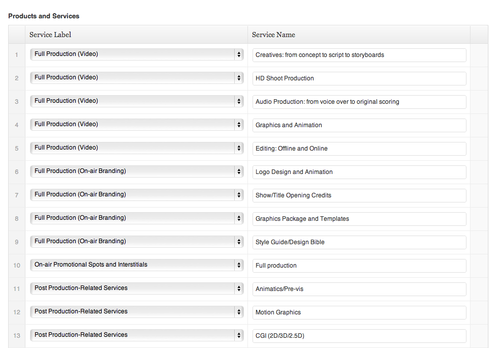
Leave a Reply