My Old Plan
My two-year contract with SMART was a mix of good and bad. Bad because my iPhone 4S broke a month after the 1-year warranty (CRY!!!) but good because my experience of their services has been smooth all throughout. I’m sure there are horror stories out there, but I guess I’m lucky enough that my experience was smooth as a duck. I paid all bills online so I was never late, and I never went a few hundred bucks from my PhP1.5k UnliData plan. I was very careful with my data settings when I traveled (I actually had it on airplane mode all the time for the first few trips just to be really sure, but last time I was in HK I only made sure that Data Roaming is off and didn’t receive any extra charges).
I learned my lesson when my iPhone 4S broke though. Apparently updating it via 3G would fry the wires that connect to wifi, or whatever it is that happened that broke it, so now I’m much careful with how I use my iPhone 5 (this thing is so frigging expensive, it’s worth all the caution). I also computed how much I’d save and getting it outside of the contract is cheaper because I still paid some cash-out with that plan.
My New Plan
My contract just expired so I downgraded to SMART’s ALL-IN 500 plan, where I only have to get TRINET400 (500 mins to SMART, Sun, Talk ‘N Text and PLDT Landline + 2000 texts to all networks + 150MB worth of mobile browsing for 30 days) and have PhP 100 extra for all those Globe people. Then I got a separate Smart Bro Pocket Wi-Fi for PhP599 (50 hours) or PhP999 (once I exceed 50 hours) per month because I wanted to be able to use my Nexus 7 on the go.
(Why not LTE? Because I don’t really need it given the current pricing and 5GB cap on the cheapest pocket wi-fi plan. Weird when there’s a PhP 999 unlimited LTE for the phone plans.)
So now I could either (1) pay a few hundred bucks less than my old plan if I kept my 3G usage to 50 hours or (2) pay around the same amount as my last plan, but I could connect both my phone and my tablet (or other devices).
Negatives
Not all is cool with this set-up because:
- a pocket wi-fi is an added device to bring around, to possibly forget or lose
- SMART’s pocket wi-fi (a rebranded ZTE model) only lasts around 4-5 hours with continued usage. But this is not a usual downside for me because I do go to work either at home or at an office most of the time.
- it also heats up really quickly (but is also not a big deal because I always have a bag/purse to keep it in)
Positives
- being able to use my Nexus 7 in the car or anywhere else actually is GREAT (this could be any tablet). It’s easier doing a number of things such as: searching for design pegs or inspiration, reading news and blogs online, and reading or answering email. My Nexus 7 is no longer some brick I use only to watch Korean drama or read e-books.
- I don’t have to switch from reading on the tablet to doing online stuff on my (3G) phone because of the above.
- My iPhone’s battery doesn’t get drained by 3G so it lasts longer (yay)
I recently got a power bank so I use it for the pocket wi-fi when I have to. But in between home – work – hanging out at C’s in Eastwood, there were only a few times when I feel frustrated with the pocket w-ifi:
- I still can’t figure out if it is slower or faster than when I was using my iPhone as a hotspot.
- I’m not sure if it’s harder to get signals because of the device or because the signal is actually weak.
Before making the switch, I searched for reviews online, most of which were frustrated users who hated the slowness of their connection. Most of those who complain were using the pocket wi-fi as their main internet connection at home and I did not have that kind of expectation for it (it is 3G so I’d keep my expectations low) so I decided to just jump ship for better or for worse.
I’ve tested the 3G in a couple of places: in transit from my home to Katipunan or Eastwood, different places in Eastwood (Eastwood Mall, Citiwalk: specifically Tokyo Bubble Tea, Starbucks, Army Navy, Le Grand Tower 1). Most of the time it works well enough that I can load sites, keep connected to apps, reply to emails, etc. It’s just some specific areas that the signal seems weak. To be fair, even when I was using my phone as a hotspot while hanging out at Tokyo Bubble Tea, it’s nearly impossible to go online if I get a table inside the shop vs. a table outdoor. So maybe it works just as well as my old connection (which I was content with anyway). I just need to test if it’s as fast as when I’m at home because I used to do Apple updates over my SMART 3G because it’s faster than our PLDT DSL at home (so sad).
Workflow changes
Actually, the biggest change was the increased tablet usage. To an extent it made me more productive even while on the go because it’s much easier to do small tasks or work on the tablet. For better or for worse, my Nexus 7 has fewer addictive games than my iPhone, so I’m less likely to do something unproductive. :P
My phone is also my most important device (when it comes to being worried about power running out). Having internet, say, while working remotely on my laptop while not thinking about running out of battery on both laptop and phone at the same time gives me less to worry about. The Macbook Air’s battery life is beyond amazing and I could work without plugging for 4-5 hours and the iPhone lasts way longer with 3G turned off (and in the end, I just need the power bank for the pocket wi-fi to keep up with Apple’s amazing battery life).
I’ve been going around with this set-up for nearly a week and it’s been pretty good so far. Just the occasional frustrating lack of signal inside some stores, but otherwise switching still seems like a good move.

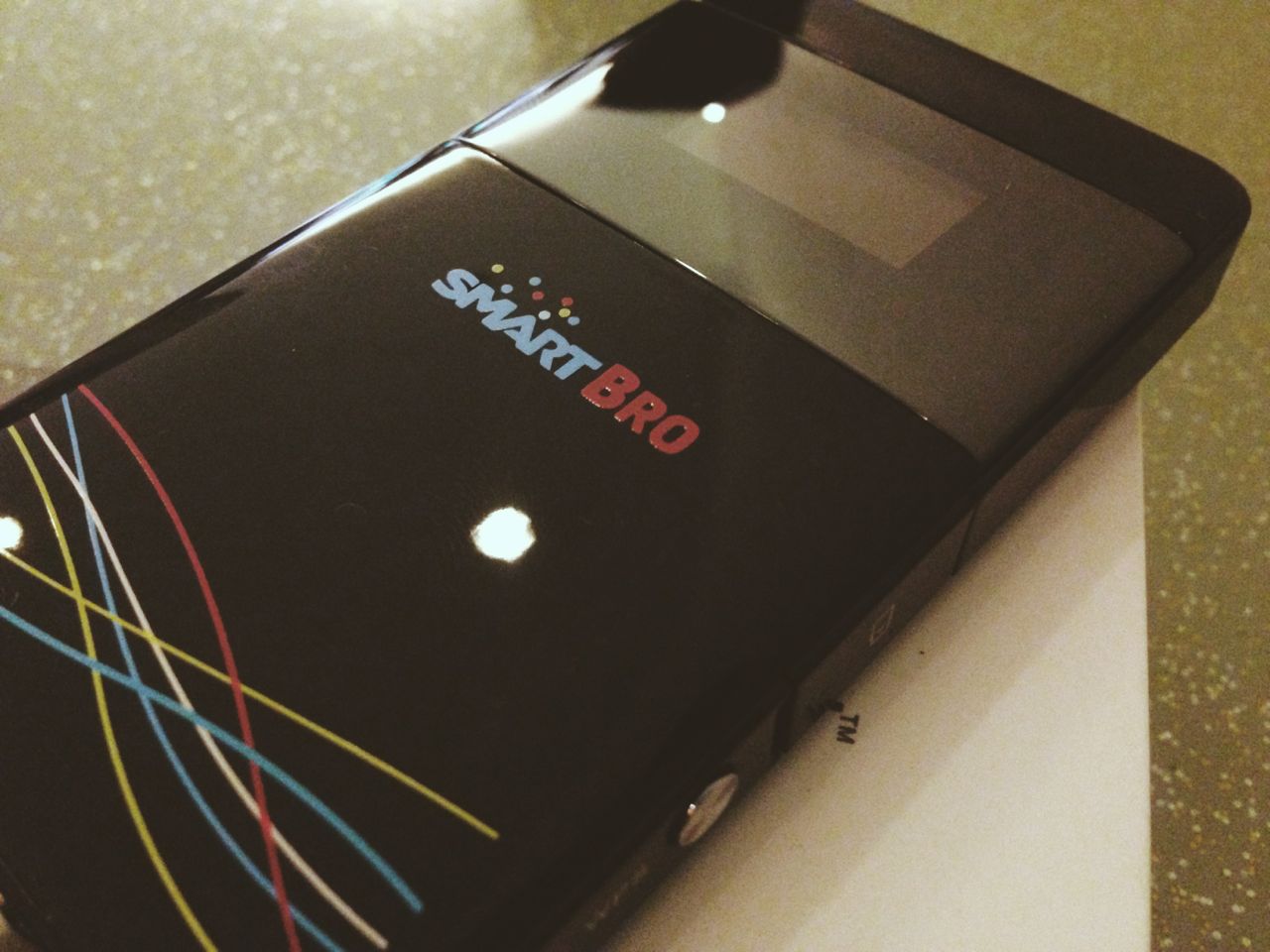







Leave a Reply