Once you go wireless, it’s hard to go back. From home to my commute to the office, I try to keep my things and my workflow as wireless as possible. Here’s my own personal wireless list: from computer setup to apps to photo management to headphones and speakers.
Computer setup
- Apple Wireless Mouse / rapoo Bluetooth Optical Mouse
- Apple Wireless Keyboard
I use a mac and it’s typical to default to the Apple wireless keyboard and mouse. My mouse is almost 5 years old, I’ve dropped it from the 2nd floor and a friend fixed it so now it still works so I think the high price point for these products are totally worth it.
In contrast, I also got a rapoo bluetooth mouse but it stopped working properly after two years. Though I guess for the cheaper price, it is understandable. It was a really good, affordable non-Apple bluetooth mouse though.
Apps
I’ve regularly recommended Airdroid. I use it mainly to transfer files and photos from my Android phone to my laptop, especially when I need to reference screenshots for work. :P On Mac I just use iPhoto, which already syncs so I haven’t a problem with it. I don’t sync my Gallery on my Android yet because I haven’t had a chance to find an app that can selectively back up specific folders.
I actually bought AirServer a long time ago, before Yosemite made it possible to record your screen via a lightning cable and Quicktime. That said, Yosemite makes it free but you need to have cables to make it happen (and it’s limited to Macs). Airserver is more flexible, allowing you to use it with Windows and Android as well. Supposedly, you can record with only AirServer but recording with it always, always crashes on me. Instead, I use Syphon Recorder with AirServer on my Mac to record iOS screens.
Photo Stuff
I bought the Instax Share printer because I preferred to have photo prints I can make at home instead of having stuff sent to a shop (because I’m quite lazy). I don’t like the ink printers like Canon’s and LG’s, so this has been the best pick for me. It’s definitely not cheap, but personally it’s better than bringing a clunky Instax camera just to get printed photos. I can take photos anytime, anywhere with my phone or digital cam and just print them when I get home. I can connect wirelessly to the printer with the iPhone or Android app, and viola~ printed photos!
Toshiba’s FlashAir is one of those wireless SDCards that you can keep inside a non-wifi digital camera. It’s been quite a hassle for me to first unscrew my camera case, then open the hatch to take out the card, plug and unplug to my laptop just to upload five or so photos for a blog post. :P
Headphones and Speakers
The TDK Wireless Headphones were a gift from C last year. Noise-cancelling with it is good enough that I don’t hear whatever is happening around me in the office with them on. It doesn’t have a mic though, so I keep it at work for my music-listening needs, since it’s a bit too bulky to always bring around.
I recently bought Blackbeat Go 2 earphones because my old pair of earphones was already breaking apart, and it was on sale. The earbuds style takes a bit of getting used to, but I can make calls with it so it is good! I just charge it with a micro USB cord, and the total talk time / listening time is around 4-5 hours. I didn’t get the charger case anymore, since I’m only going to be using this while listening to music, podcasts, or shows during my commutes and when doing online calls at home.
I also have a Nude Audio S that I leave at home. I bought it a while back in the Philippines, but it’s so portable that I brought it with me when I moved to Singapore. Sound quality is great, and because I don’t regularly use it (lol), I hardly ever need to charge it. Recently, it’s been a great way to listen to my favorite mixtapes on 8tracks while doing house chores, or while in the shower. :P And sharing Christmas music with my flatmates to give a Christmas feeling this season.



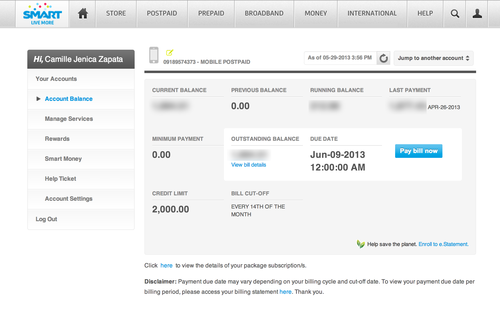
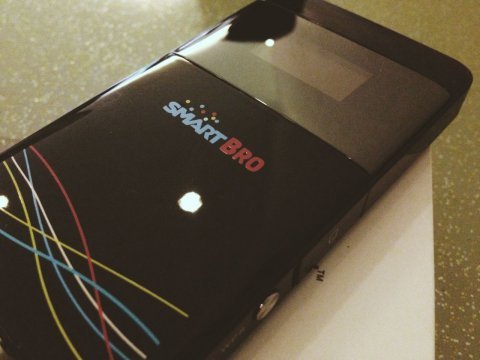



Leave a Reply